An ID Code (similar to a PIN code but alphanumeric) is automatically generated the first time a user prints and sent by email to that user.
That ID code allows to authentication on the printer (if the PIN code authorization is activated, it is by default), and to enroll a card.
The ID Code is permanent until the ID Code owner decides to change it through the PIN portal.
Verify your email to get your ID Code.
ID Code portal to get a new ID code
Users may want to get a new ID Code if they don’t like the one that was automatically generated upon their first printing, or if they forgot it.
That can easily be done using a browser and the Celiveo PIN portal.
The ID Code generation portal is available to all end-users in your tenant, at https://pin.celiveo365.com/ .
It allows users to regenerate ID codes used to enroll cards and authenticate users on printers.
To regenerate an ID code:
- Log in to the ID Code generation portal using valid Microsoft Entra ID Credentials.
- Click the
button.
- The ID code is displayed on-screen and also sent to the user email address.



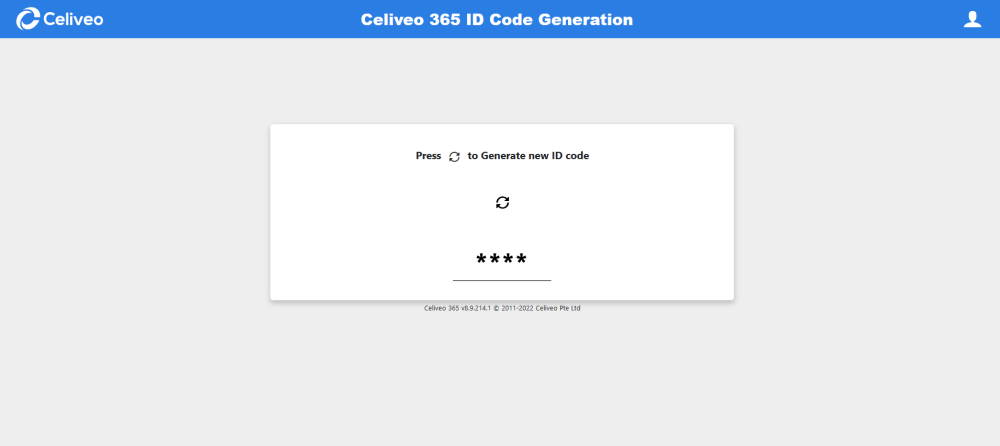

Post your comment on this topic.