This is the main view and shows the upload button, the type of supported documents (Microsoft Office, Open Office/Libre Office, PDF and JPG/PNG) and their submission maximum size limit (25MB) and a shortcut to My Celiveo.
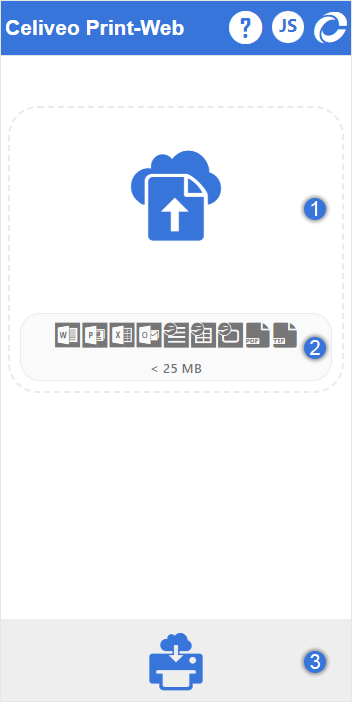
- Click the
button to select and upload the print job(s) to Celiveo 365.
- Details about the supported documents and file size limit in megabytes.
- Click the
to go directly to “My Celiveo” and release a job on a Celiveo enabled printer.
Last modified:
30 June 2025



 button to select and upload the print job(s) to Celiveo 365.
button to select and upload the print job(s) to Celiveo 365. to go directly to “My Celiveo” and release a job on a Celiveo enabled printer.
to go directly to “My Celiveo” and release a job on a Celiveo enabled printer.
Post your comment on this topic.