You can print a document to your Celiveo 365 Cloud print queue using any browser, by connecting to the Celiveo 365 print portal where you can post documents to print.
That print process is fast, highly secure (access control by your corporate Entra ID authentication) and works from anywhere, any device with a browser. You can even force printing to a printer in your company from the browser session, a powerful push print capability.
To access the Celiveo 365 Print portal, click the following URL: http://print.celiveo365.com/ or http://print.cvo365.com/ and enter your Microsoft 365 / Entra ID credentials.
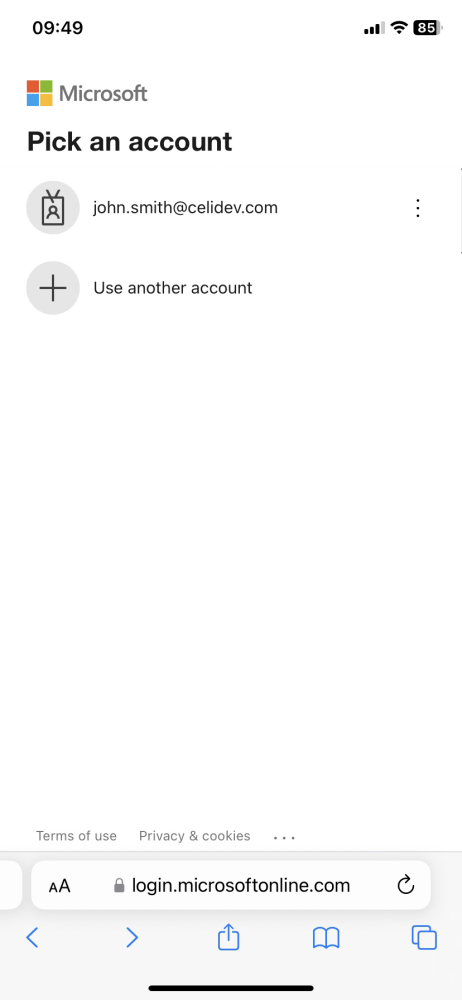
The screen shows the document upload button, the type of supported documents (Microsoft Office, Open Office/Libre Office, PDF and JPG/PNG) and their submission maximum size limit (25MB) and a shortcut to My Celiveo.
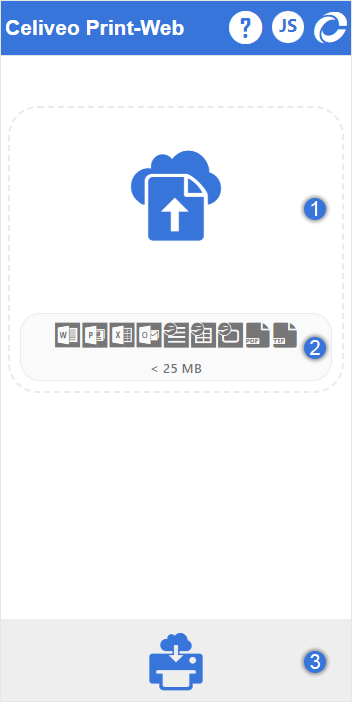
- Select the desired print job to submit to Celiveo 365.
- Details about the supported documents and file size limit in megabytes.
- Click the
button to upload the print job.
- The document is uploaded to the Cloud, converted for printing, encrypted and stored with high security blob, ready to be released on a printer.



 button to upload the print job.
button to upload the print job. button on that screen to access directly the
button on that screen to access directly the
Post your comment on this topic.