**5h2. Add Users as Administrators
- From the main menu, click
.
- Click on users
. then add user
- Click the
icon next to the [Search box], to list first 1000 users belonging to the selected Entra ID. You can also search for particular user/ users by providing short names or characters.
- Select the users you want to add to the user list.
Add Groups as Administrators
- From the main menu, click
.
- Click on group
then add groups
- Click the
icon next to the [Search box], to list first 1000 groups belonging to the selected Entra ID. You can also search for particular Groups by providing short names or characters.

- Select the group you want to add to the group list.
Last modified:
1 September 2025



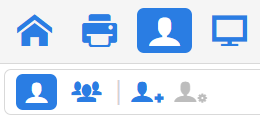
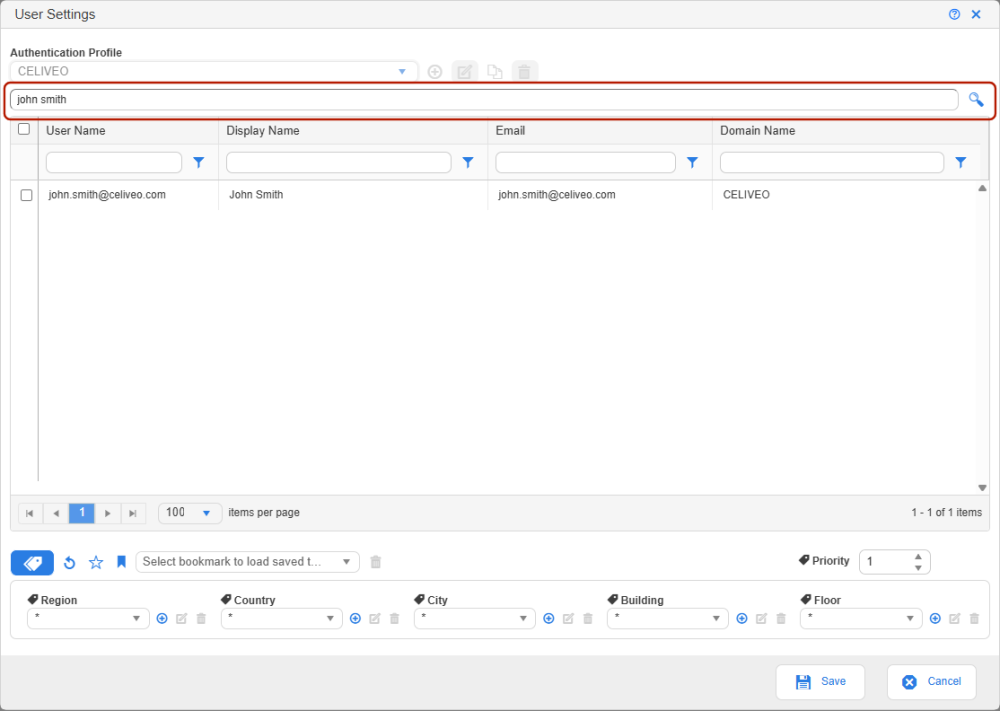
Post your comment on this topic.